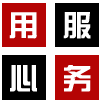先给大家介绍下rust延迟5秒锁屏的实现代码:
main.rs
#![windows_subsystem = "windows"]
use std::process::Command;
use std::os::windows::process::CommandExt;
use std::thread::sleep;
use std::time::Duration;
fn main() {
let time_seconds = Duration::from_secs(5);
sleep(time_seconds); // 延迟5秒执行以下程序
let output = if cfg!(target_os = "windows") {
Command::new("cmd")
.creation_flags(0x08000000)
.arg("/C")
.arg("Rundll32.exe user32.dll,LockWorkStation")
.output()
.expect("failed to execute process")
} else {
Command::new("sh")
.arg("-c")
.arg("echo hello")
.output()
.expect("failed to execute process")
};
let hello = output.stdout;
println!("{:?}", hello);
}
扩展知识:下面看下rust计算程序运行时间
main.rs
use std::thread::sleep;
use std::time::{Duration,Instant};
fn main() {
let now = Instant::now(); // 程序起始时间
println!("{:?}",now);
let three_seconds = Duration::from_secs(3);
sleep(three_seconds); // 延迟3秒
let end = now.elapsed().as_secs();
println!("程序运行了 {:?} 秒",end); // 程序终止时间
}
到此这篇关于rust延迟5秒锁屏的实现代码的文章就介绍到这了,先给大家介绍下rust延迟5秒锁屏的实现代码:
main.rs
#![windows_subsystem = "windows"]
use std::process::Command;
use std::os::windows::process::CommandExt;
use std::thread::sleep;
use std::time::Duration;
fn main() {
let time_seconds = Duration::from_secs(5);
sleep(time_seconds); // 延迟5秒执行以下程序
let output = if cfg!(target_os = "windows") {
Command::new("cmd")
.creation_flags(0x08000000)
.arg("/C")
.arg("Rundll32.exe user32.dll,LockWorkStation")
.output()
.expect("failed to execute process")
} else {
Command::new("sh")
.arg("-c")
.arg("echo hello")
.output()
.expect("failed to execute process")
};
let hello = output.stdout;
println!("{:?}", hello);
}
扩展知识:下面看下rust计算程序运行时间
main.rs
use std::thread::sleep;
use std::time::{Duration,Instant};
fn main() {
let now = Instant::now(); // 程序起始时间
println!("{:?}",now);
let three_seconds = Duration::from_secs(3);
sleep(three_seconds); // 延迟3秒
let end = now.elapsed().as_secs();
println!("程序运行了 {:?} 秒",end); // 程序终止时间
}
到此这篇关于rust延迟5秒锁屏的实现代码的文章就介绍到这了。