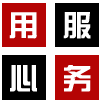这篇文章将为大家详细讲解有关PHP画一条线段,小编觉得挺实用的,因此分享给大家做个参考,希望大家阅读完这篇文章后可以有所收获。
PHP画一条线段的步骤
1. 创建画布
$im = imagecreatetruecolor(width, height);
width 和 height 指定画布的宽度和高度(以像素为单位)。
2. 设置颜色
$color = imagecolorallocate($im, red, green, blue);
imagecolorallocate() 函数创建指定颜色并返回一个颜色索引。
red, green 和 blue 指定颜色的红色、绿色和蓝色分量(0-255)。
3. 绘制线段
imageline($im, x1, y1, x2, y2, $color);
$im 是画布图像资源。
x1, y1 和 x2, y2 指定线段的起点和终点的坐标。
$color 是线段的颜色索引。
示例代码:
<?php
// 创建一个 500x500 的画布
$im = imagecreatetruecolor(500, 500);
// 分配蓝色
$blue = imagecolorallocate($im, 0, 0, 255);
// 绘制一条从 (100, 100) 到 (400, 400) 的蓝色线段
imageline($im, 100, 100, 400, 400, $blue);
// 输出图像
header("Content-Type: image/png");
imagepng($im);
imagedestroy($im);
?>
提示:
确保 x1, y1, x2 和 y2 的值在画布范围内。
可以使用 imagedashedline() 函数绘制虚线线段。
使用 imagecolortransparent() 函数将背景设为透明。
使用 imagefilledpolyGon() 函数绘制填充的图形。
使用 imagestring() 函数在图像上绘制文本。