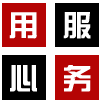使用 html 创建表格遵循以下步骤:1. 声明
标签;2. 创建表头(可选);3. 创建表体;4. 闭合
标签;5. 添加可选属性(如边框、宽度、对齐方式或背景颜色)。
HTML 表格创建指南
如何使用 HTML 创建表格?
使用 HTML 创建表格非常简单,只需遵循以下步骤:
1. 声明 <table> 标签<p>所有 HTML 表格都必须包含 <code><table> 标签,它定义表格的开始。<p><strong>示例:</strong></p> <div class="code" style="position:relative; padding:0px; margin:0px;"><pre class="brush:PHP;toolbar:false"><code class="html"><table> <p><strong>2. 创建表头(可选)</strong></p> <p>如果需要表头,请在 <code><table> 标签内使用 <code><thead> 和 <code></code> </thead></code> 标签。表头通常包含表中各列的标题。<p><strong>示例:</strong></p> <pre class="brush:php;toolbar:false"><code class="html"><table> <thead><tr> <th>姓名</th> <th>性别</th> <th>年龄</th> </tr></thead> <p><strong>3. 创建表体</strong></p> <p>表体包含表格的数据,使用 <code><tbody> 和 <code></code> </tbody></code> 标签。表行使用 <code><tr> 标签表示,表单元格使用 <code><td> 标签表示。<p><strong>示例:</strong></p> <pre class="brush:php;toolbar:false"><code class="html"><table> <thead><tr> <th>姓名</th> <th>性别</th> <th>年龄</th> </tr></thead> <tbody> <tr> <td>约翰</td> <td>男</td> <td>30</td> </tr> <tr> <td>玛丽</td> <td>女</td> <td>25</td> </tr> </tbody> </table></code></pre><div class="contentsignin">登录后复制</div></div> <p><strong>4. 闭合 <code>
标签
所有 HTML 表格必须以
标签结束。
5. 可选属性
以下是一些可用于表、行和单元格的可选属性:
border: 设置表格的边框粗细。
width: 设置表格的宽度。
align: 设置表单元格内容的对齐方式。
bGColor: 设置表单元格的背景颜色。
以上就是html怎么建立表格的详细内容.